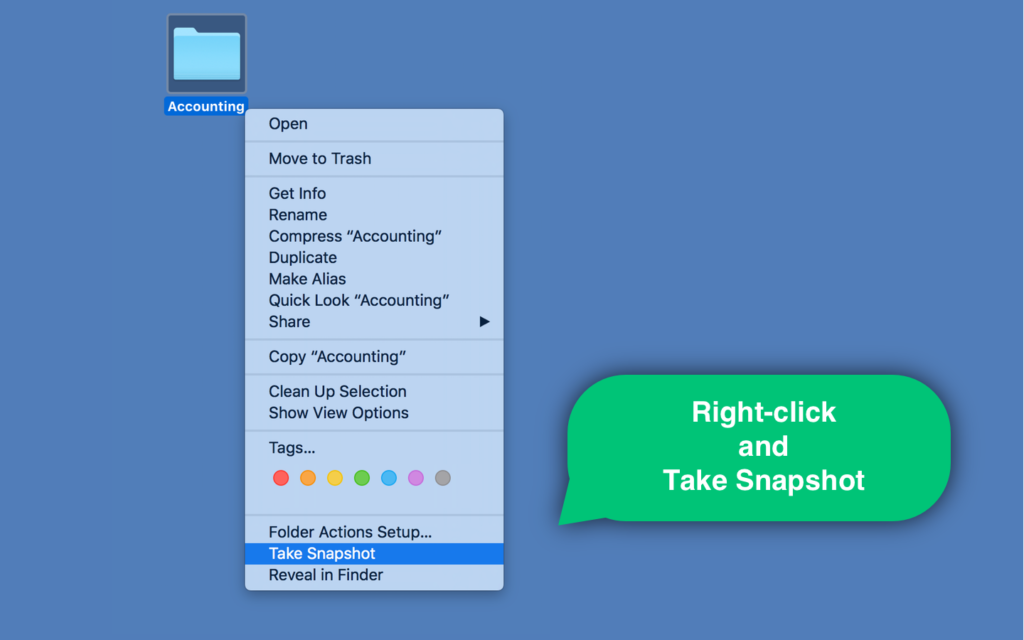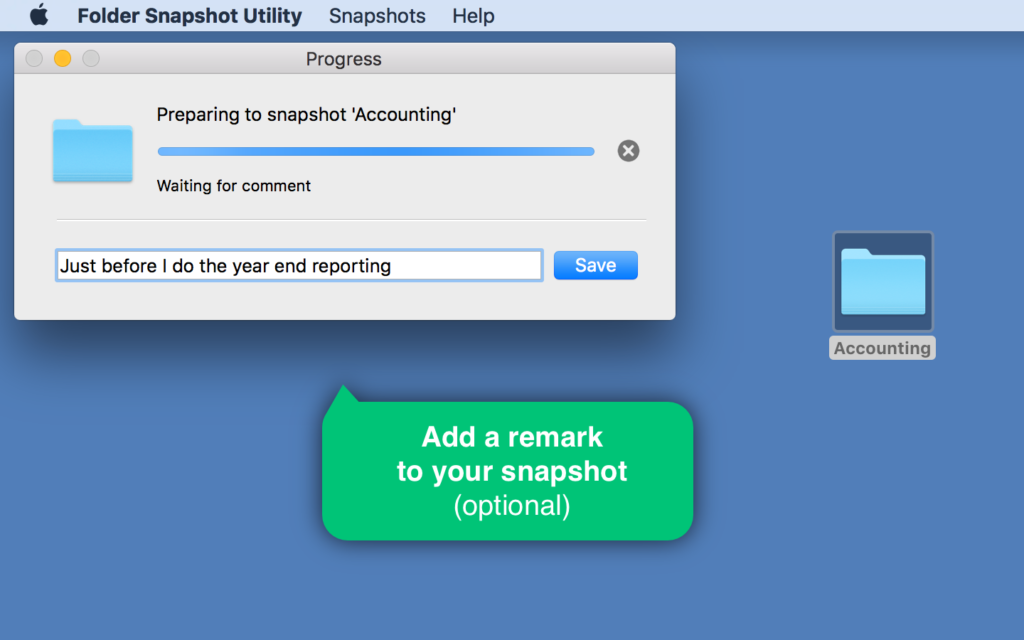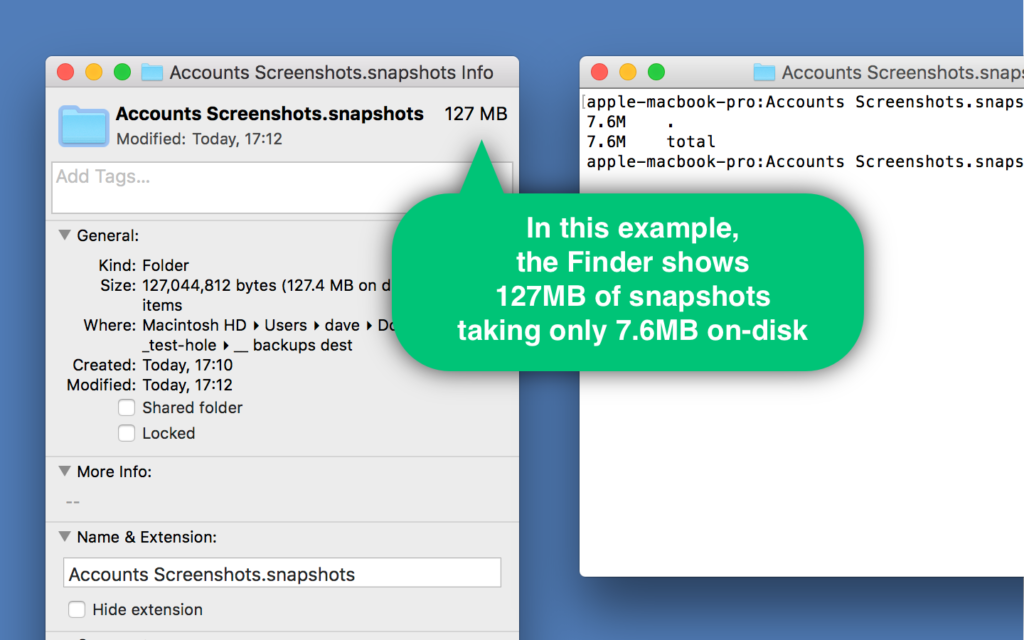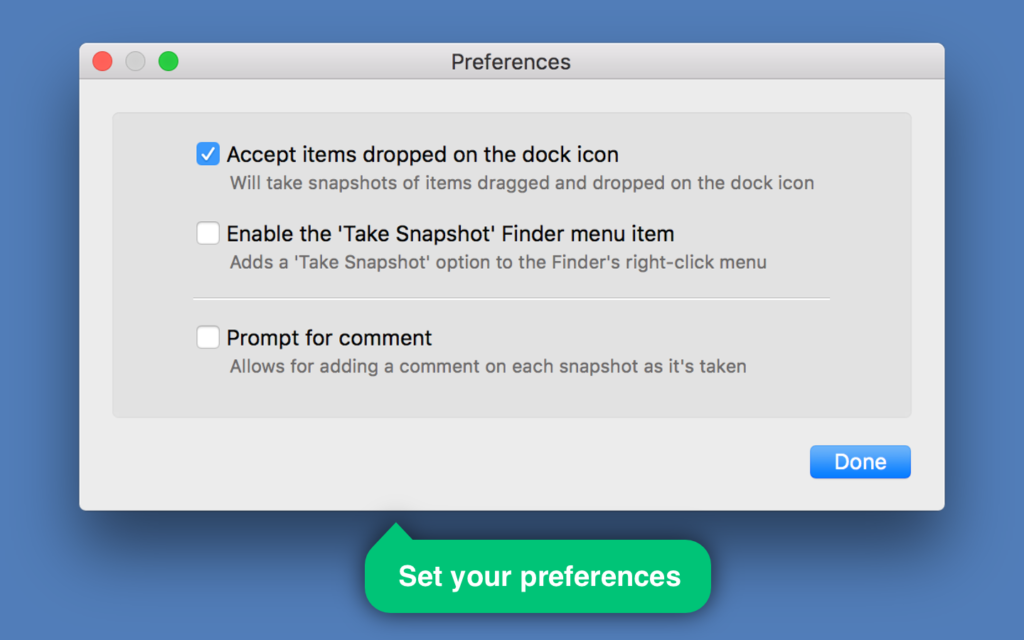For quick and efficient backups.
Download now and try for free, or jump to screenshots | system requirements
Features
Folder Snapshot Utility will make a rapid backup copy (a ‘snapshot’) of anything you throw at it. This is much faster than a traditional backup copy (think ~1200x faster) and uses practically zero disk space.
Therefore, Folder Snapshot Utility can be used as a rudimentary ‘version control’ tool – storing backups quickly and efficiently so you can ‘roll back’ to a previous version if you need to.
Take a snapshot by simply dragging-and-dropping items onto the dock icon, or just right-click in the Finder and choose ‘take snapshot’.
You may opt to enter a comment as your snapshot is taken, which may serve as a useful reminder if you ever decide to restore the snapshot.
You can store your snapshots wherever you like, and different snapshots can be stored in different places – even on external disks.
Folder Snapshot Utility does not require your disc to be APFS formatted. Older Macs and external discs are welcome here!
Download now and try for free, or jump to system requirements
Screenshots
System Requirements
Compatible with:
– Mac OS X 10.8 (Mountain Lion and Mountain Lion Server)
– Mac OS X 10.9 (Mavericks and Mavericks Server)
– Mac OS X 10.10 (Yosemite and Yosemite Server)
– Mac OS X 10.11 (El Capitan and El Capitan Server)
– macOS 10.12 (Sierra and Sierra Server)
– macOS 10.13 (High Sierra and High Sierra Server)
– macOS 10.14 (Mojave and Mojave Server)
APFS is not required – this app works on any filesystem which supports hardlinking.
Download now and try for free.